Home / Change Log
Stay Up-to-Date with Spheron's Latest Innovations
Changelog Notes - V3.3.3-beta
Mar 1st, 2023
Compute UX Revamp
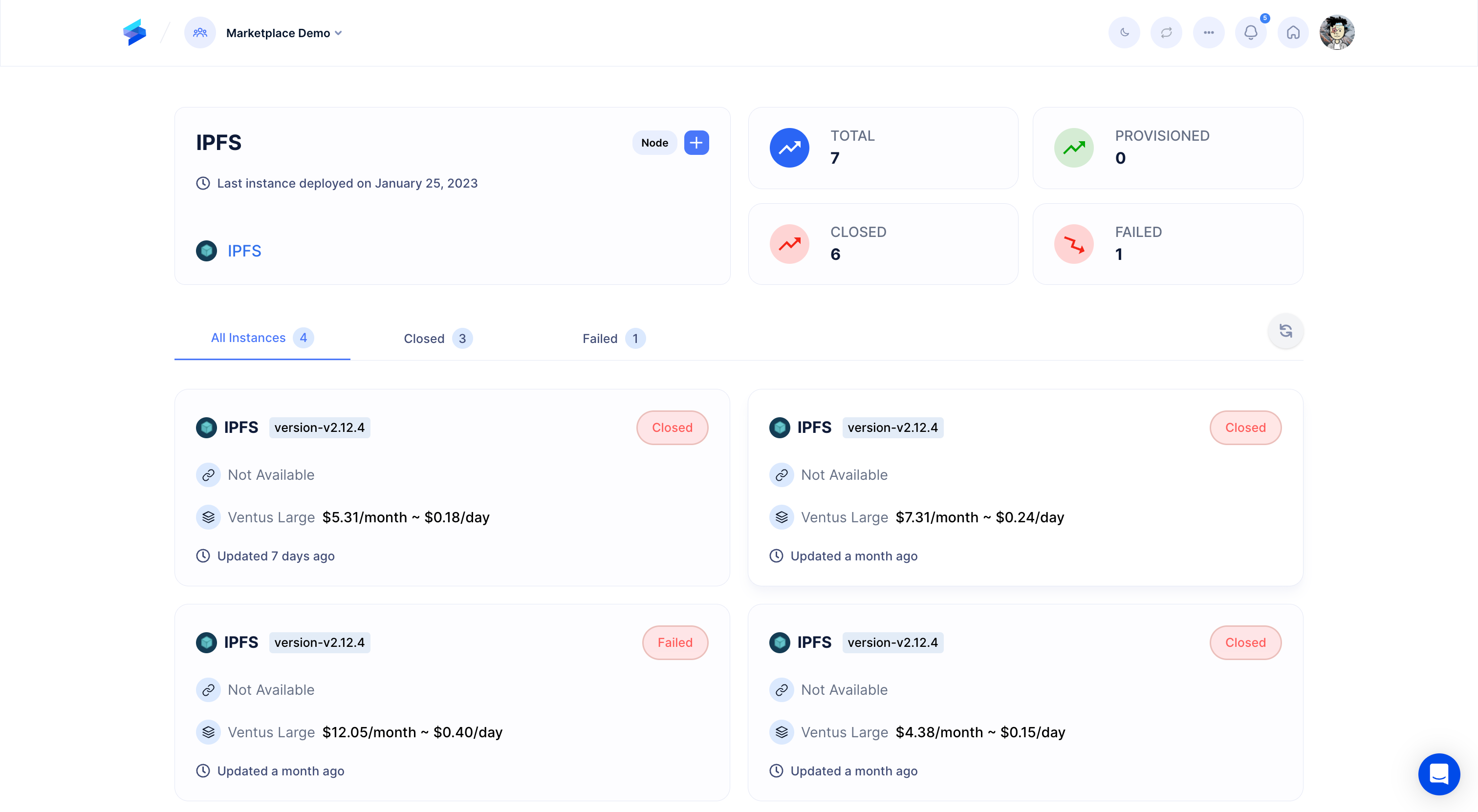
We have made many improvements to our compute dashboard to give a better experience to all our users. We have taken all the feedback from our users and updated the UI/UX of the compute dashboard along with new features. Here are all the improvements and features we released in this version:
- We have enhanced the UX design of the entire compute cluster flow to make it more intuitive and user-friendly.
- We have added on-demand compute logs and events feature and an on-demand health-check feature, giving you greater visibility into the status of your instances.
- You can now deploy your instance on a specific region, allowing you to choose the location that best suits your needs.
- We have added support for deploying a new instance on your cluster with a new tag, making it easier to manage and identify your instances.
- You can now search through logs to quickly find the information you need.
- We have added support for searching instance plans by RAM, storage, or CPU, enabling you to find the right plan for your specific requirements.
- We have also added support for secret environment variables, which will not be displayed after the instance deployment is started. This enhances the security of your application by keeping sensitive information hidden from view.
- We have updated the UX to display the prices of the selected instance plan in USD instead of AKT.
- We have moved domains and subdomains from the cluster to the instance levels.
- We have added support allowing users to attach domains to the provider host and the port.
Next.js Deployments
We have added support for deploying Next.js applications without requiring changes to your project's configuration. From now on, you will no longer need to update your next.config.js file to deploy your Next.js application to Decentralized protocols.
Fixes & Improvements 🛠
- We resolved a UX issue when multiple deployments were run simultaneously. This issue caused the state of deployments to change when another deployment finished. With this fix, you can run multiple deployments simultaneously without experiencing issues with deployment state changes.
- We have fixed an issue where the selected organization would not change when clicking a link with a different organization ID.
- We have fixed an issue where the organization dropdown keeps loading when a new user tries to create an organization.
API Changes
- We have added support for uploading data via Spheron in parallel using chunking. You can upload data in parallel using the following requests:
POST: /v1/upload-deployment- Used to initiate the upload process.
POST: /v1/upload-deployment/{deploymentId}/data- Used to upload the data chunks to Spheron. Multiple requests can be sent in parallel. You should use the
deploymentIdyou received in the response from thePOST: /v1/upload-deployment.
- Used to upload the data chunks to Spheron. Multiple requests can be sent in parallel. You should use the
POST: /v1/upload-deployment/{deploymentId}/finish- After all the data chunks have been uploaded via the
POST: /v1/upload-deployment/{deploymentId}/datarequests, use thePOST /v1/upload-deployment/{deploymentId}/finishto signal that all the data has been uploaded and that the data can be uploaded to the chosen protocol.
- After all the data chunks have been uploaded via the
Mitrasish Mukherjee
Cofounder & Product Lead
Back to Changelog
GLOBAL COMPUTE, BROUGHT TO YOU BY
- Provider
- Fizz Node
- Console
- CLI
- Media Kit
- Changelog
- Foundation
- Blog
- Youtube
- Linkedin
- Discord
- X